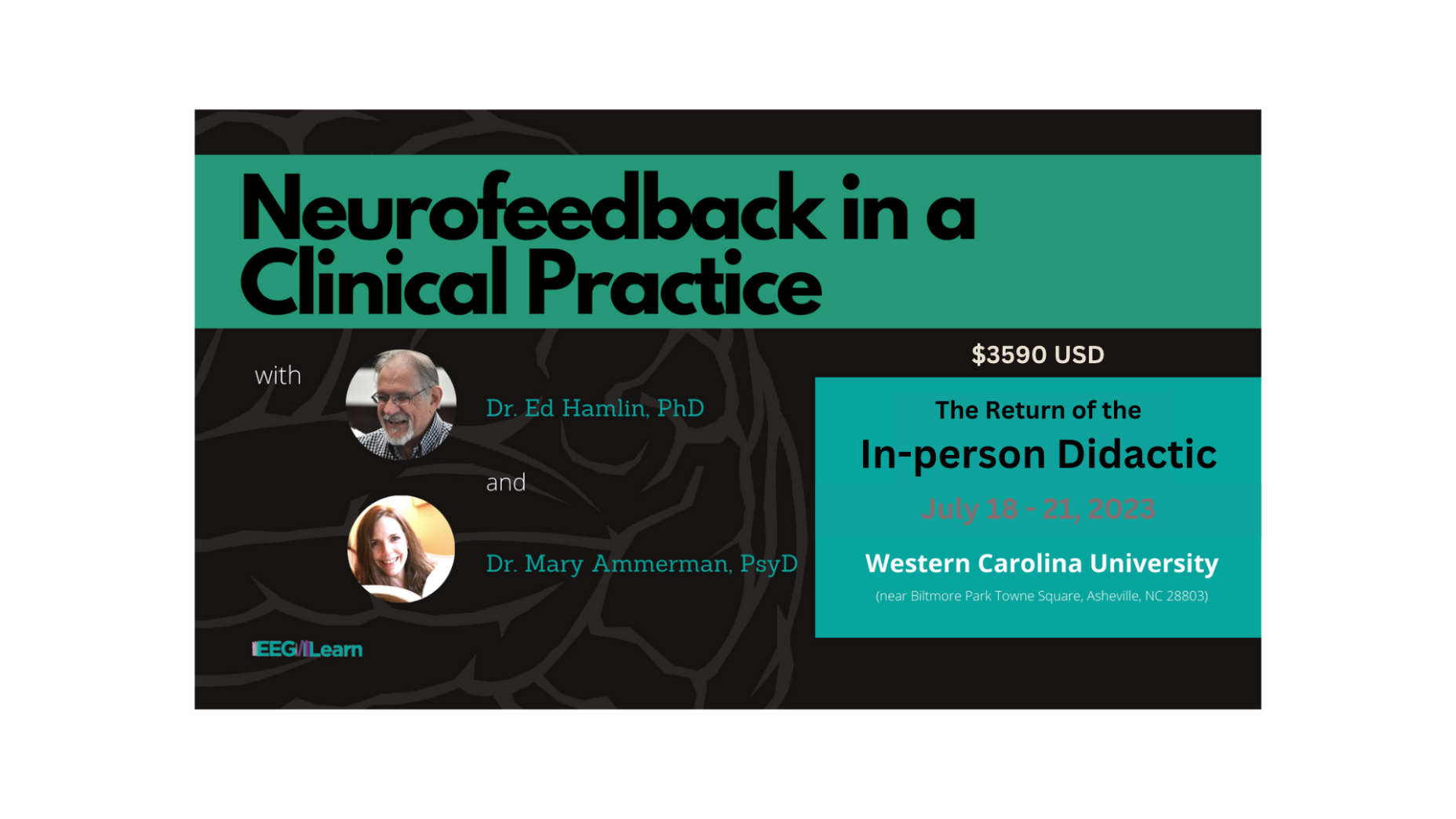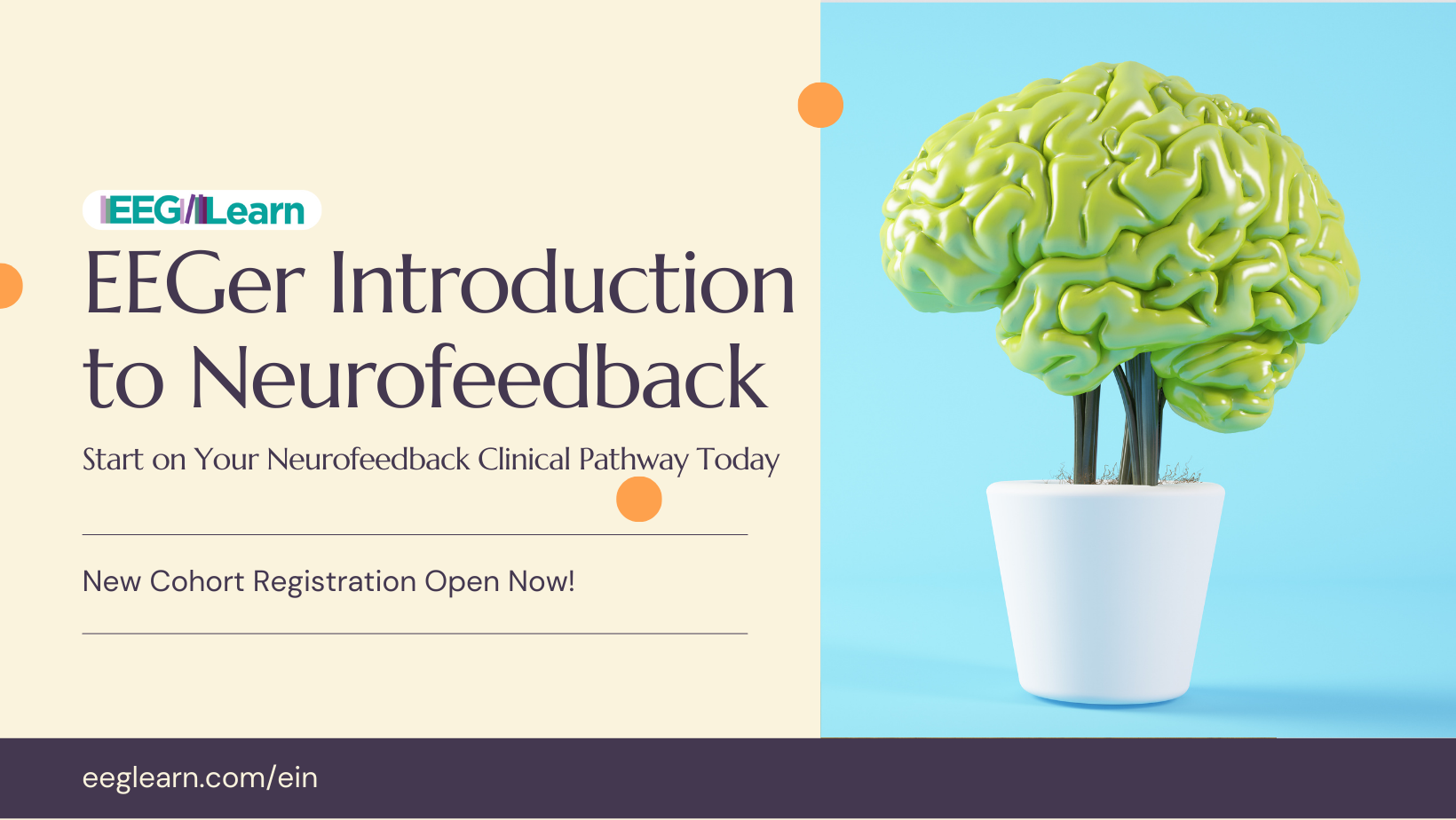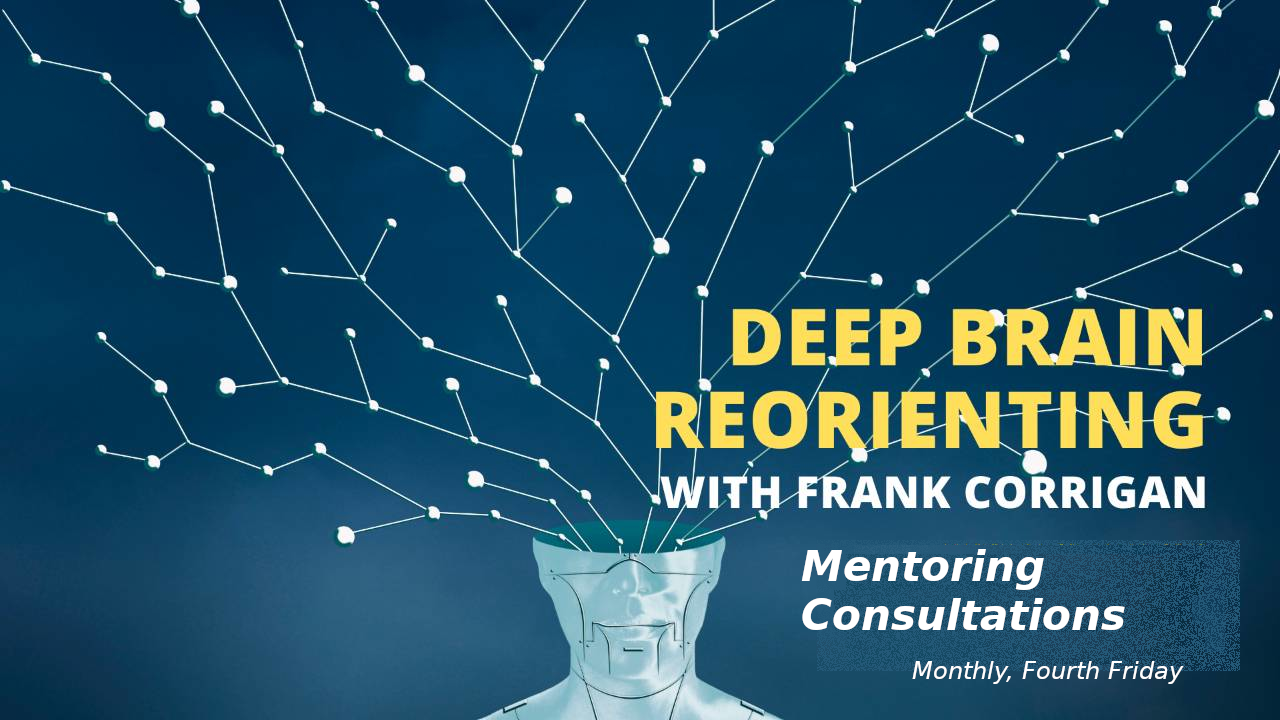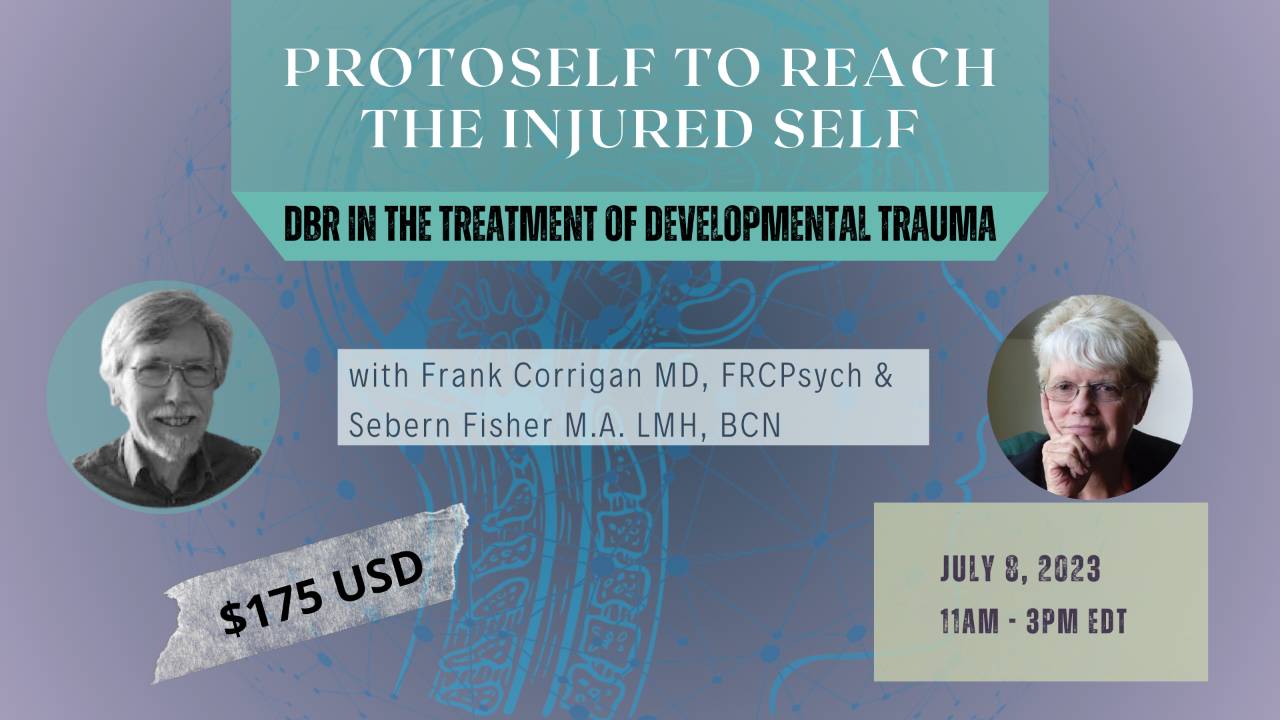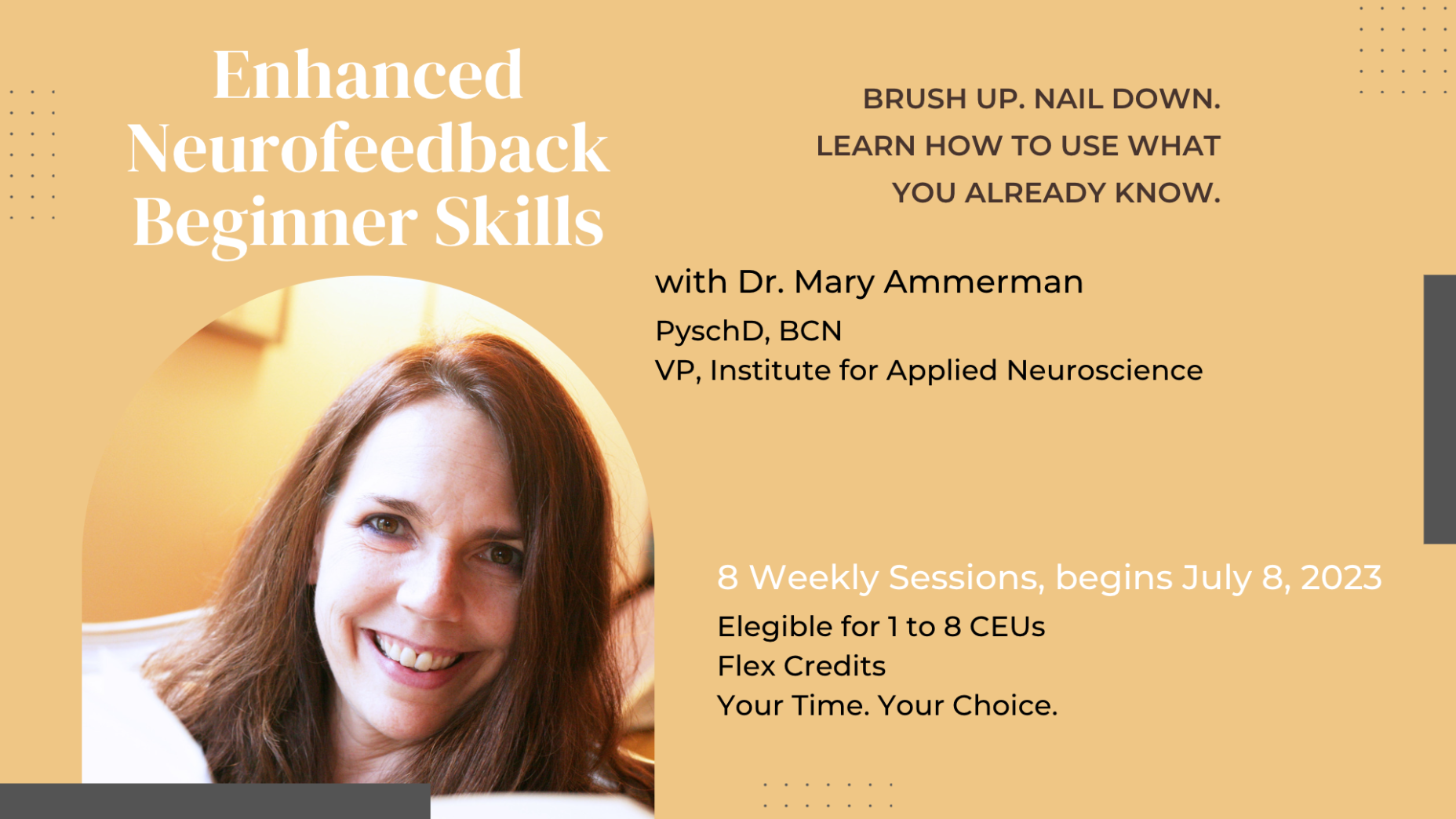168极速赛车官方开奖网站 查询最新开奖号码结果
Education Evolving from EEGer Education & Research
We are therapists, practitioners, teachers, and students. We provide accessible in-person & online training, webinars, and resources for neurofeedback, healing,
and the brain.
Featured 168极速赛车结果查询记录一分钟 极速赛车官网历史-168体彩网现场视频75秒直播全国统一数据 Webinars
Join these live and recorded sessions to gain the insight you need to take your therapy practice to the next level.
Neurofeedback in a Clinical Practice
$3290
4 Session Semester
Intensive hands-on practicum over 4 days with equipment provided on site. With Dr. Ed Hamlin & Dr. Mary Ammerman.
ProtoSelf to Reach the Injured Self
$175
4-hour Live Webinar
Discover how to apply DBR to the ProtoSelf to address the aftermath of early childhood neglect. Join Frank Corrigan in this insightful 4-hour follow-up to the introductory course.
Attuned Mentoring Consultation
$900
Six weeks of Live Mentoring
Live mentoring PLUS pivotal recordings!
Through weekly case consultations and discussion, strengthen your foundation of neurofeedback skills along with the integration and advancement of your therapeutic skills .
Trauma, Development, and Neuroplasticity
$260
6 Recorded Sessions
Explore the critical brain systems impacted by trauma, how to reduce trauma-related symptoms, and restore function.
Trauma, Balance, and Recovery
$135
4 Recorded Sessions
Drawing on research and clinical practice with the vestibular/balance and cerebellar systems, Dr Ruth Lanius illuminates effective treatment approaches, with new evidence for brain-training and other bottom-up therapeutic modalities.
Trauma and the Fear-Driven Brain
$220
6 Hours Recorded
Learn to integrate neurofeedback and therapy to transform terror into calm in survivors of developmental trauma.
Intensive six hour recorded course.
极速赛车168体彩
官方授权平台 全国统一最精准开奖记录查询
6 Sessions illuminating the EEG
DSM is insufficient for clinical success. Understanding the electrophysiological function of the brain can provide critical insights. In these 6 recorded sessions, learn EEG and medication effects, epileptiform EEG, the endophenotype model, and more!
Developmental Trauma Course, Parts 1 & 2
$490
16 sessions + Bonus Q&A
in this ground-breaking recorded course by author and pioneer Sebern Fisher, learn to overcome the aftermath of developmental trauma with an approach integrating psychotherapy, neurofeedback, and trauma-informed body work.
What Can You Learn?
Help people thrive in an uncertain world.
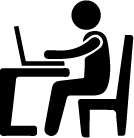
Neurofeedback Skills
Ongoing learning is an essential part of a growing neurotherapy practice. Beginners and experienced clinicians alike will benefit from these perspectives and fresh approaches to helping your clients achieve successful outcomes.
Therapy & Neuroscience
To help patients live their fullest lives, clinicians are seeking a new understanding of the healing process. With the stunning pace of neuroscientific discoveries, professionals can now unlock the power of the brain as part of a healthy lifestyle.
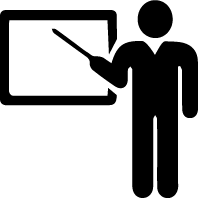
Mentoring 168极速赛车正规入口 一分钟快速查询开奖结果记录 极速赛车官方开奖历史手机查询
Learn from the leading lights of the field. Experienced clinicians realize that the best questions are often less "how do I do this?" and more "how do I think about this?" These experts can help you develop confidence and mastery in the challenging world of brain networks and therapy.
APA and NBCC Approved Continuing Education Provider

EEG Education & Research, Inc. (EEGER) is approved by the American Psychological Association to sponsor continuing education for psychologists. EEGER maintains responsibility for this program and its content.

EEG Education & Research, Inc. (EEGER) is approved by the National Board of Certified Counselors (NBCC) as an Approved Continuing Education Provider. Programs that do not qualify for NBCC credit are clearly identified. EEGER is solely responsible for all aspects of the programs.